1. Log into the site using the Login link in the footer

2. Find your profile by using Search in the top menu bar or find yourself in the list of people.

3. Type your name in the search bar.
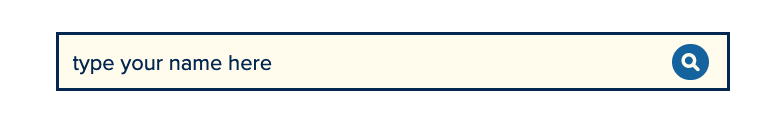
4. Click on your profile in the search results and then click on the edit tab
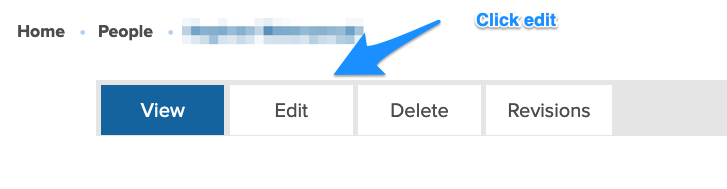
5. Scroll down to the Office Hours box and add your office hours.
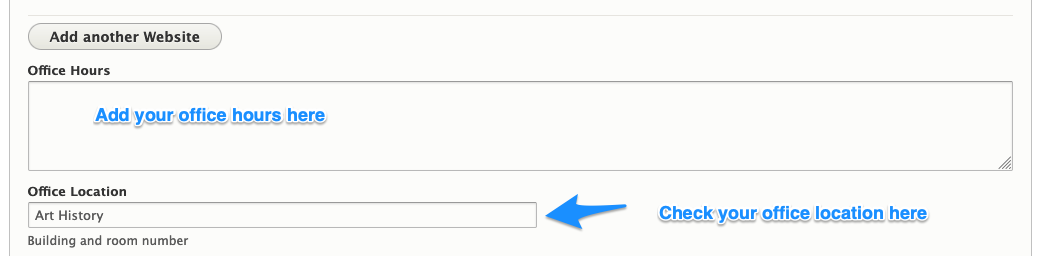
6. Scroll down and click the save button