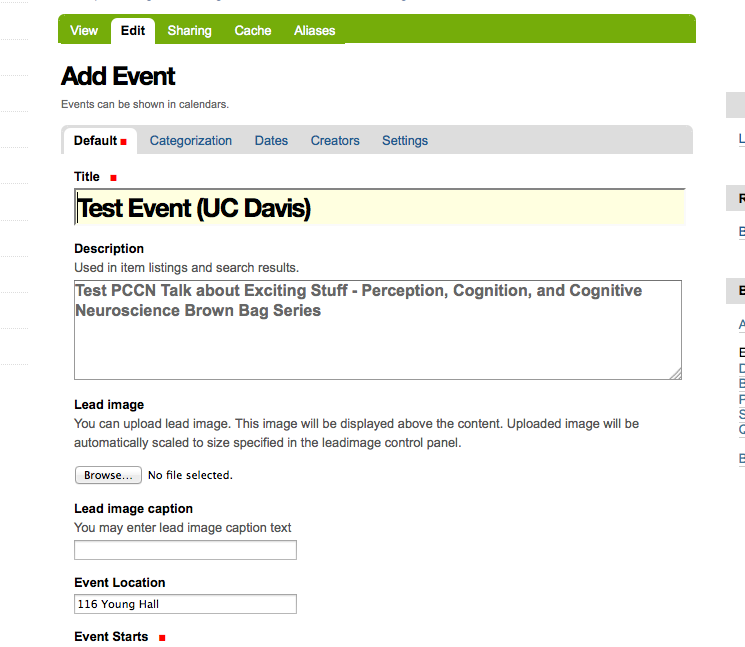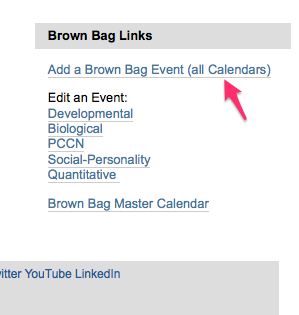Research Seminar Calendars
How to add/edit the Psychology Research Seminar Calendars -- Please note that these were previously called Brown Bag Seminars, so some of the names in the screenshot have changed.
Add Events to the Psychology Research Seminar Calendars
These instructions work for ALL Calendars.
These instructions are for calendar editors. To request access to edit calendars please submit a ticket.
Click the login link at the bottom of the psychology website. In order to reach this url you will need to be on our building's wired network or on the LS VPN.
Click the caslogin button at the top right of the page and log in.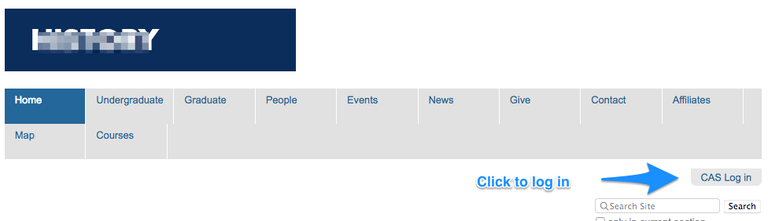
You should now see a portlet at the left side of the page (just under navigation) that looks like this:
Click on the Add link. This will bring up the add event form.
Research Seminar Add Event Form
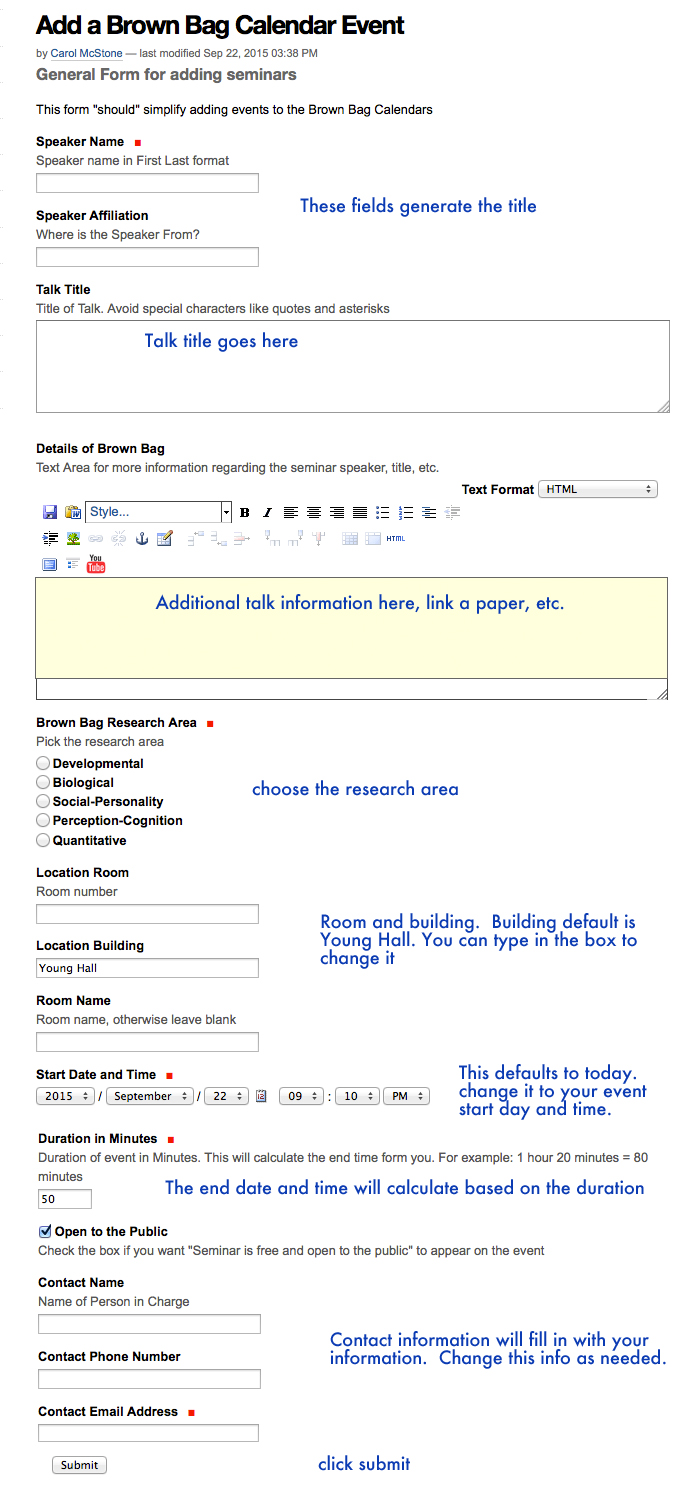
Edit Events on the Psychology Research Seminar Calendars
You've added your event and now you realize there's an issue
To edit your event, click on the Master Research Seminar Calendar link in your portlet.
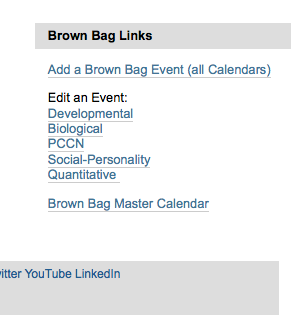
This will bring up the calendar. Just click on your event on the calendar.
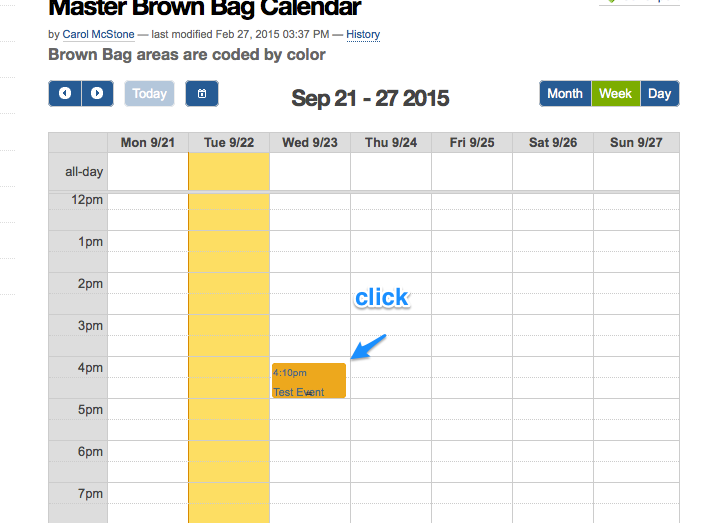
This editing window will come up. Click EDIT.
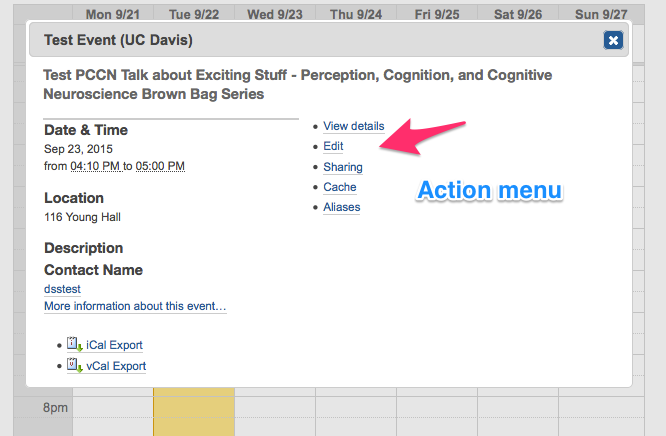
This takes you to your full event edit form.