Once you are finished making edits, look to the right of the editing area and click on "Content Audit" to expand the Content Audit area
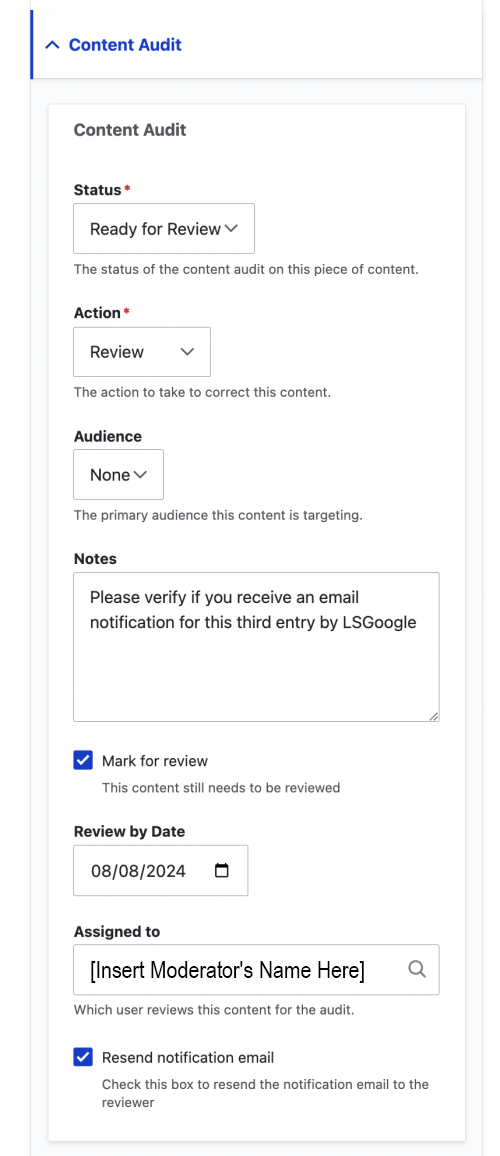
- Leave the Status, Action, and Audience fields as their defaults (see image above). Status is "Ready for Review", Action is "Leave as-is", and Audience is "None"
- You can add to the Notes field if you want to send a message to the Content Moderator
- Select the checkbox "Mark for review"
- Review by Date is optional, then begin to type in content moderator for your department website and let Autofill complete the name (see list below for designated content moderators)
- Anthropology:
- Faculty/Lecturers - Priscilla Cordova
- Graduate Students - Sayrar Chansomebath
- Center for Mind and Brain: Mary Mary Wheeler, Quintin I Eusebio
- Center for Science & Innovation Studies: Mary Wheeler, Quintin I Eusebio
- Cognitive Science: Mary Wheeler, Quintin I Eusebio
- Communication: Jessie Murray, Bo Feng, Richard Huskey
- East Asian Studies - Monica Fischer, Anya Gibson
- Economics - Monica Fischer, Anya Gibson
- English: Anita Rodriguez
- History - Monica Fischer, Anya Gibson
- Linguistics: Jessie Murray, Kenji Sagai
- Philosophy: Mary Wheeler, Quintin I Eusebio
- Political Science: Jessie Murray, Amber Boydstun, Ethan Scheiner
- Psychology: Mary Wheeler, Quintin I Eusebio
- Science and Technology Studies: Quintin I Eusebio
- Sociology:
- Faculty/Lecturers - Joanna Kaminski
- Graduate Students - Jacque Leaver
- University Writing Program: Carl Whithaus
- Anthropology:
- If the checkbox for "Resend notification email" is available, select it.
Once the Content Audit section is complete, scroll to the bottom left of the page and select Save
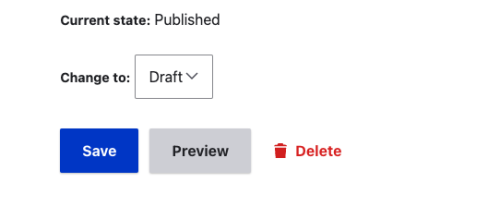
And once your latest draft is approved by the Content Moderator, your update will appear on the page.